- Key Takeaways
- Understanding Spot Color Printing Fundamentals
- Essential Tools and Software for Spot Color Design
- Preparing Spot Colour Artwork: Step-by-Step Guide
- Working with Pantone Color Systems
- Color Separation Techniques for Print Production
- Common Mistakes to Avoid in Spot Color Design
- Advanced Techniques for Multiple Spot Colors
- Quality Control and Prepress Checklist
- Professional Tips from Industry Experts at namecards.com.sg
- Conclusion
- FAQ
- What is the difference between CMYK and spot color printing?
- What are the common applications of spot color printing?
- What software tools are essential for spot color design?
- What are the file format requirements for spot color artwork?
- How do I work with Pantone color systems for spot color printing?
- What are the key considerations for color separation in spot color printing?
- What are some common mistakes to avoid in spot color design?
- How do I plan the layering strategy for multiple spot colors?
- What should I include in a prepress checklist for spot color artwork?
- What tips do industry experts recommend for working with spot colors?
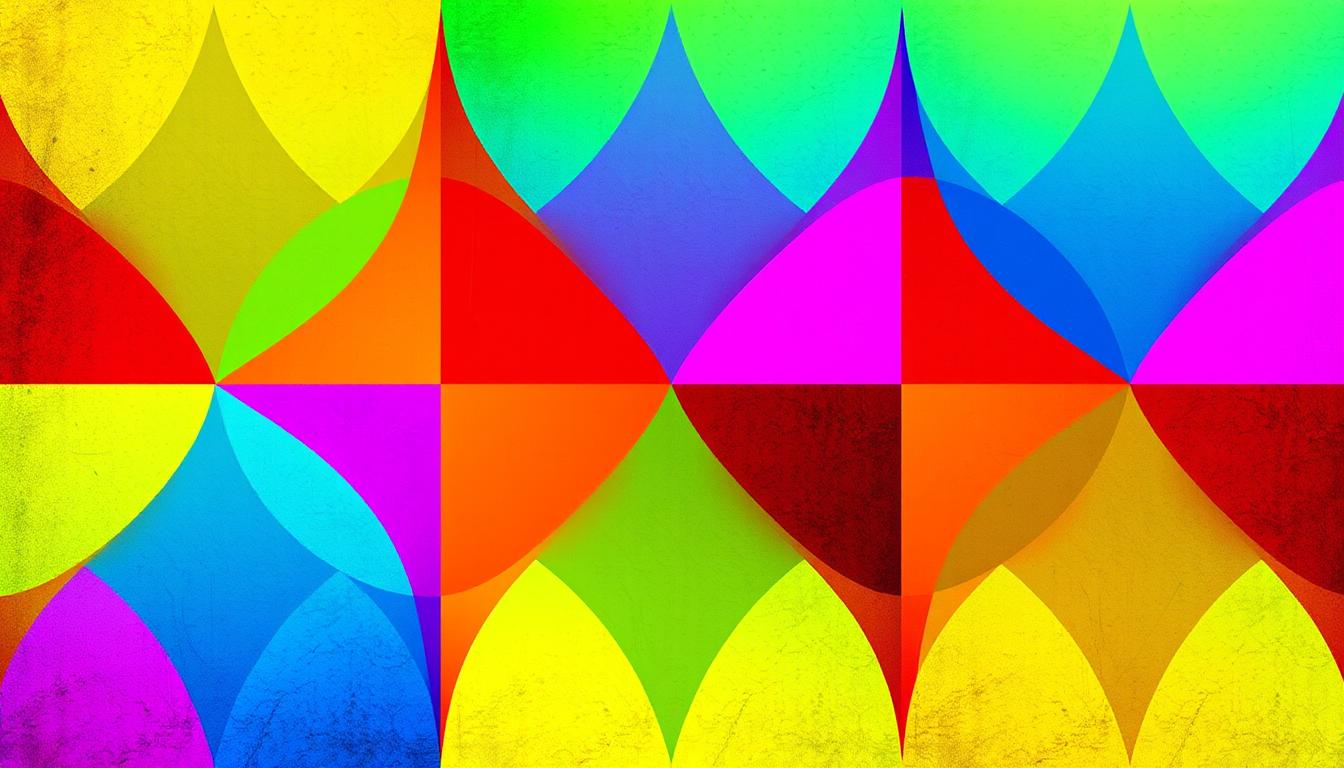
Spot color printing uses layers to add colors to artwork. It’s great for things like business cards and promotional items. Knowing the difference between CMYK and PANTONE is key to getting the right colors.
Key Takeaways #
- Spot color printing offers enhanced color accuracy and vibrancy compared to CMYK process printing.
- Artwork for spot color printing must be in vector format to ensure precise color application.
- Pantone color codes are essential for specifying and managing spot colors throughout the design and production process.
- Proper file formatting, including PDF or AI files, helps preserve spot color integrity during printing.
- Adhering to printing guidelines, such as resolution and bleed requirements, is crucial for high-quality spot color output.
Understanding Spot Color Printing Fundamentals #
In the world of print design and production, knowing the difference between CMYK and spot colors is key. CMYK (Cyan, Magenta, Yellow, and Black) mixes colors to create a full spectrum. Spot colors, however, are pre-mixed inks that print as solid, consistent hues.
Difference Between CMYK and Spot Colors #
CMYK is great for complex designs and photos, offering a wide color range. Spot colors shine in areas needing exact color matching, like logos and branding.
Benefits of Spot Color Printing #
- Precise color accuracy using the Pantone Matching System (PMS)
- Vibrant and consistent results across different print runs and substrates
- Cost-effective for designs using one to three colors
- Support for unique inks like metallics and fluorescents
Common Applications in Print Design #
Spot color printing is big in industries needing exact color and brand consistency. Spot colors are used for logos, business cards, and marketing materials where exact color is key.
“Spot color printing ensures exact color matching across print runs, allowing for consistent branding and visual identity.”
Understanding spot color printing helps designers and print pros create striking and impactful designs. These designs stand out in the market.
Essential Tools and Software for Spot Color Design #
In graphic design, prepress, and print workflow, the right tools are key. Adobe Illustrator and Adobe InDesign are top choices for spot color designs. They offer access to Pantone color libraries for accurate spot color selection.
Vector graphics software is vital for scalable designs. Color management tools and prepress software ensure colors are right throughout the print process.
Spot UV and foil printing add luxury or catch the eye. They’re great for save-the-dates, business cards, wedding invitations, and more. These methods apply varnish or metallic foil to certain parts, not the whole.
Designers should use vector programs like Illustrator or InDesign. Save designs as PDFs and separate elements for spot UV or foil. Proper color management and file labeling are also key in the print workflow.
With the right graphic design tools and knowledge, designers can make amazing printed materials. These materials grab the audience’s attention.
Preparing Spot Colour Artwork: Step-by-Step Guide #
Making great spot colour artwork is key in print production. To make your designs pop, follow these important tips:
File Format Requirements #
Spot colour artwork needs to be in vector format. Save it as PDF or AI files. This keeps your designs sharp and scalable, ensuring precise colour use.
Color Selection and Management #
When using spot colours, think about the number of colours in your design. Most printers handle up to 4 spot colours. Stay away from gradients and transparencies to keep your spot colours clean.
Make sure to use the right Pantone codes in your artwork. Change all colours to spot colours. Remove any CMYK colours to keep your design consistent.
Vector Graphics Preparation #
Use vector programs like Adobe Illustrator or InDesign for spot colour artwork. Turn all text into outlines for accurate printing.
Make separate files for special effects like Spot UV or foil. This makes your spot colour workflow smooth and colour management precise.
By following these steps, you’ll create amazing spot colour artwork. It will impress your audience and take your print projects to the next level.
Working with Pantone Color Systems #
In the world of print production, Pantone color systems are key. They ensure colors are consistent and accurate. Designers and printers use them to match colors, no matter the print medium or materials.
Pantone colors keep colors the same across different print jobs and materials. This is true for both letterpress and digital prints. It means the final product will look as intended, even with different printing methods or materials.
To use Pantone colors in your design software, open the Swatches panel. Then, pick the right Pantone color book. You can choose colors by their Pantone Matching System (PMS) number or name. This makes color selection and management in your print production workflow precise.
For letterpress printing, the Pantone + Solid Uncoated book is essential. It shows accurate colors for uncoated paper stocks. Using this guide, you can pick the perfect Pantone colors for your designs. You’ll know they’ll look great in the final printed piece.
Learning to use Pantone color systems is vital for designers and print professionals. Understanding Pantone colour management and using these tools in your design process improves your print projects. You’ll deliver top-notch results for your clients.
Color Separation Techniques for Print Production #
To get high-quality spot color prints, you need to master color separation. This process makes separate plates for each color. It ensures clean color changes and smooth transitions. Knowing how to separate colors well lets designers create amazing spot color prints.
Creating Clean Color Breaks #
One key part of color separation is making sure colors don’t mix where they shouldn’t. Designers use tools like Adobe Illustrator to make sharp color edges. This helps avoid any unwanted color mixing.
Managing Color Overlaps #
Sometimes, it’s okay for colors to blend a bit. This is especially true for spot color printing, where getting each color just right is important. By controlling these overlaps, designers can avoid mistakes in the printing process. This makes the final product look great.
Trapping Considerations #
Trapping is another important part of color separation. It means slightly blending colors together to fix small printing issues. This ensures no white spaces show up between colors. Good trapping makes prints look professional and polished.
By getting good at these color separation techniques, designers can improve their spot color printing. They can make designs that really grab people’s attention. From making sure colors don’t mix to using trapping, these skills are key for standout prints.
| Technique | Description | Benefits |
|---|---|---|
| Clean Color Breaks | Aligning the edges of each spot color to prevent overlaps or gaps | Crisp, well-defined color boundaries for a professional finish |
| Color Overlap Management | Carefully controlling the overlaps between spot color plates | Prevents gaps or misalignment during the printing process |
| Trapping | Slightly overlapping adjacent colors to account for registration issues | Ensures no gaps or white spaces appear between colors |
Common Mistakes to Avoid in Spot Color Design #
Creating perfect print designs needs careful attention, especially with spot colors. Stay away from these common mistakes to make your artwork prep smooth. This way, your final prints will be bright and true to color.
One big mistake is using too many spot colors. Spot colors can make your design stand out, but too many can raise costs a lot. Try to use only the colors you really need to get your message across.
Another mistake is not changing all colors to spot colors before printing. Colors in CMYK mode can change unexpectedly. Make sure every color in your design is a spot color.
- Make sure all text is turned into outlines to avoid font problems.
- Check that all spot colors are correctly named in your file before sending it.
- Avoid using gradients or transparencies with spot colors, as they can be hard to print right.
Choosing the right file format is also key. While PDFs are often best for print, some printers might need EPS or AI. Always check with your printer to find out the best file type for your job.
Lastly, don’t forget about trapping. It’s a method that adds small overlaps between spot colors to avoid white spaces. Without trapping, your print might have color breaks.

By avoiding these common errors, you can make sure your spot color print designs and artwork preparation go smoothly. This will lead to prints that are not just good but exceed your clients’ hopes.
Advanced Techniques for Multiple Spot Colors #
Working with multiple spot colors in print production requires careful planning. The way colors blend when layered can greatly affect the final look. It’s also key to use proper registration and crop marks for accurate alignment.
Color Layering Strategies #
Start with lighter colors when printing and move to darker ones. This helps avoid dark colors covering up the light ones. Try different layering methods like overprinting or trapping to get the look you want.
Registration Marks and Crop Marks #
Registration marks are vital for aligning color plates. They ensure colors are printed correctly without gaps. Crop marks show where the final product will be cut, for a clean edge.
Print Order Planning #
Plan the print order of spot colors carefully. Start with light colors and move to dark ones. This way, dark colors won’t mess up the light ones, making the final product vibrant and cohesive.
| Technique | Description |
|---|---|
| Overprinting | Involves the top color directly printing on top of the bottom color, sometimes producing a new color. |
| Trapping | Involves creating a small overlap between adjacent colors, typically around 1 mm, to prevent gaps or misalignment. |
| Knockouts | Involves removing a portion of one color to reveal the underlying color, creating a distinct shape or design. |
Mastering these advanced techniques can take your print work to the next level. Always use the Pantone Matching System (PMS) for spot colors to ensure consistency and accuracy.
Quality Control and Prepress Checklist #
It’s important to make sure your artwork is ready for printing. We’ve put together a detailed checklist to help you through this process. It covers the essential steps to ensure your artwork is print-ready.
- Verify Color Definitions: Check that all spot colors are correctly defined and consistent. Make sure CMYK colors are properly calibrated.
- Check File Formats: Your design files should be in formats like AI, EPS, or PDF. All fonts and graphics should be embedded or packaged correctly.
- Confirm Resolution: Look at the resolution of any raster elements. They should be at least 300 DPI for the best print quality.
- Review Trapping Settings: Adjust trapping settings if needed. This prevents gaps or overlaps between colors during printing.
After checking these key points, review your color separations. Make sure each spot color is on its own plate. Use prepress software to create proofs for approval before sending to the printer.
Being careful during prepress can greatly improve your printed pieces’ quality. By following this checklist, you’ll ensure a smooth prepress and print workflow.
| Prepress Step | Recommended Action |
|---|---|
| Color Mode Alignment | Convert design files from RGB to CMYK color mode to ensure accurate printing results. |
| Image Resolution | Save images at a minimum resolution of 300 DPI for high-quality prints. |
| Bleed and Crop Marks | Implement proper bleed and crop marks to avoid unwanted white borders. |
| Imposition | Strategically arrange pages on press sheets to optimize print job efficiency and minimize paper waste. |
| File Format | Save the final design proof in PDF format to preserve quality before selecting the appropriate paper type. |
If you have any questions or need help with your prepress checklist, please contact us at [phone number].

Professional Tips from Industry Experts at namecards.com.sg #
Experts at namecards.com.sg share great tips on print design and spot colour workflow. They say keeping a big library of spot colors is crucial. This ensures your projects look consistent.
To show clients what the final product will look like, use spot color swatches in mockups. This way, you can show the real impact of spot colors, which is hard to do online.
For designs with many spot colors, making test prints is a good idea. This lets you check how colors work together and fix any problems before the final print.
“Top 5 Name Card Design Trends to Watch” article focuses on exploring the latest design trends.
Pay close attention to details and control quality well. This will help you deliver top-notch print design projects. Spot color printing can really make your work stand out.
| Statistic | Percentage |
|---|---|
| Color can increase brand recognition by up to | 80% |
| Shoppers who pick a brand based on color | 85% |
| People who judge products by color first | Up to 80% |
| Purchases influenced by color | 34.5% |
| Color repetition can enhance brand association and overall awareness by up to | 80% |
| People who like to buy from brands they trust | 59% |
| Brands that use more than one color in their logos | 75% |
| Brands that pick a mix of primary colors | 43% |
| Brands that choose secondary colors | 27% |
| Brands that prefer using green for its positive vibes | 12% |
| Brands that use gold to convey luxury | 9% |
| Brands that incorporate colors reflecting their culture or country | 6% |
Conclusion #
Mastering spot color artwork needs a deep grasp of color theory and technical skills. Designers must also be good with design software. By following best practices and avoiding common mistakes, designers can make stunning spot color designs. These designs will have precise color matching and vibrant results.
Spot color printing, or the Pantone Matching System (PMS), is key in large format printing. It ensures colors are precise and consistent. This method is great for logos, images, and signage, keeping brand colors the same everywhere.
As the printing world changes, knowing how to prepare spot color artwork is more important than ever. Designers and print experts need to understand spot color printing basics. They should use the right tools and follow best practices. This way, they can give their clients the best results.




