A Comprehensive Guide: Can CMYK Match Pantone Colors?
Digital printing has changed the game, making things faster and cheaper. It can now print a wide range of colors thanks to 2D gamut maps. Getting colors right across different materials and printing ways is key, and Pantone color matching is a big part of that.
It’s important for brands and print experts to know how digital printing and Pantone work together. This helps them get consistent, top-notch colors in their prints. By using the right color profiles and following rules, printers can create eye-catching work that boosts brand identity.
Key Takeaways
- Digital printing has significantly improved color reproduction capabilities, offering a wider gamut of colors.
- Pantone color matching ensures accurate color consistency across different printing methods and materials.
- Understanding the limitations and best practices of CMYK and Pantone color systems is crucial for achieving optimal color accuracy.
- Proper color management, calibration, and quality control measures are essential for professional printers to deliver consistently accurate results.
- Collaboration between designers, brand owners, and printers is key to managing client expectations and achieving the desired color outcomes.
Understanding the Basics of Pantone and CMYK Color Systems
In the printing world, Pantone and CMYK color systems are key. Knowing how they work is vital for matching colors well across different materials.
What is the Pantone Matching System (PMS)?
The Pantone Matching System is a color standard with over 1,800 colors. It helps designers, printers, and clients talk about colors clearly. Each color has a unique code, making it easy to pick the right shade for a project.
How CMYK Process Colors Work
The CMYK system mixes four colors – Cyan, Magenta, Yellow, and Black – to create many hues. It’s used in home printers, high-end laser printers, and commercial presses. By adjusting the ink amounts, printers can make a wide range of colors.
Key Differences Between Spot and Process Colors
Spot colors, like Pantone, are pre-mixed for exact matches. Process colors, like CMYK, mix four primary inks. Spot color printing is top-notch but can be pricey and hard to do.
“The Pantone Matching System is regarded globally as the standard for color communication in the printing industry.”
The Science Behind Color Reproduction in Digital Printing
Getting colors right in digital printing is a complex task. It needs a deep understanding of color systems. Digital printers use advanced algorithms to mix inks. They figure out the right CMYK ratios for a perfect match.
These algorithms consider things like ink density and paper type. They also look at print resolution for the best results.
To get better colors, some printers use extra inks like orange or green. Regular checks keep colors consistent over time. This is key for color management in digital printing.
| Color System | Description | Primary Use |
|---|---|---|
| CMYK | Cyan, Magenta, Yellow, and Key (Black) ink colors | Printing, physical media |
| RGB | Red, Green, and Blue light combination | Digital displays, online media |
| Pantone (PMS) | Pre-defined, standardized spot colors | Branding, logos, high-precision printing |
The color reproduction process in digital printing is a delicate balance. It needs constant monitoring and adjustments. This ensures consistent and accurate color management across different materials and printing methods.
Can CMYK Match Pantone Colors Perfectly
Color matching is key, and CMYK’s ability to match Pantone colors is a big deal. CMYK printing is cheaper and more common. But, the limitations of the CMYK color gamut can make it hard to get Pantone colors just right.
Pantone’s Matching System (PMS) has a huge range of colors, many not in the CMYK color gamut. This is especially true for bright, metallic, or special colors. These colors are hard to make with just Cyan, Magenta, Yellow, and Black inks. So, perfect color matching between Pantone and CMYK is not always possible. This means we need to be careful with color management and proofing.
When Perfect Matching is Possible
But, for Pantone colors in the CMYK space, we can get near-perfect color matching. Using Pantone color guides, like the Pantone Color Bridge, helps. Designers and printers can find the best CMYK formulas for specific Pantone shades. Online tools and color management workflows also help with accurate Pantone to CMYK conversions.
Common Challenges in Color Matching
- Device limitations: Different printers, monitors, and devices show colors differently, leading to variations in the final output.
- Cost considerations: Printing with Pantone colors is more expensive than CMYK printing because of extra color mixing and ink needs.
- Limited CMYK color gamut: Some bright or metallic Pantone colors can’t be accurately made with CMYK.
While CMYK printing is cost-effective and easy to access, it has its limits. The process color system’s inherent limitations mean perfect Pantone color matching may not always be possible. It’s important for designers, printers, and businesses to understand these challenges. This ensures consistent and accurate color in their printed materials.
Digital Printing Technologies and Color Accuracy
The digital printing world has seen big leaps forward. Now, we get high-quality prints with amazing color accuracy. These top-notch printers use smart algorithms and fine-tuning to match colors perfectly.
They mix CMYK inks in a special way. This lets them show colors that are very close to the Pantone colors we want.
Many digital printers also use extra inks. These include oranges, greens, blues, violets, and reds. This helps them show Pantone colors even more accurately.
The growth of digital printing technologies has changed the game. They can now print colors more accurately than old methods. Printers that handle spot colors can match Pantone colors even better, making sure the printed color is just right.
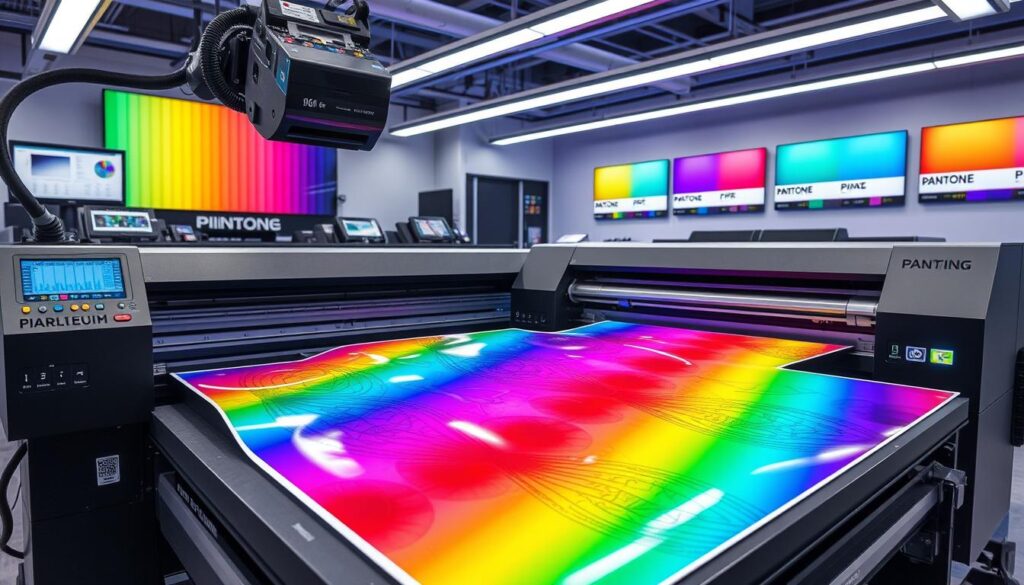
Working with the printing company is key when getting ready for digital printing. Designers can get the best out of these printing technologies by teaming up with experts. This way, they can make sure colors are accurate and consistent in all their projects.
Advanced Color Matching Techniques for Professional Printers
In the world of professional printing, getting colors right is key. Printers use special techniques and pay close attention to details. They use calibration, color management, and quality control to make sure colors look the same everywhere.
Calibration and Color Management
Calibration is the base for getting colors right. Printers adjust their systems, like presses and inks, to keep colors consistent. They use special tools and software to check and tweak the colors in their workflow.
Color profiles are also crucial. Professional printers use ICC profiles to make sure colors look the same on different devices and papers. These profiles help match colors from one device to another, keeping colors consistent.
Quality Control Measures
Keeping quality high is vital for professional printers. They regularly check and adjust colors to catch any mistakes. They follow strict rules, like using certain tools and recalibrating yearly, to keep colors accurate worldwide.
By using color management techniques, color profiles, and strict quality control, professional printers deliver top-notch colors. They meet their clients’ high standards every time.
Impact of Paper Types and Printing Surfaces
The choice of paper or printing surface greatly affects color reproduction. The Pantone Matching System (PMS) offers color guides for different papers. This is because the surface of the paper can change how colors look.
Printing on materials like plastic labels or cardboard can make colors look different. Some companies want their colors to look exactly the same everywhere. They ask printers to mix inks carefully to match their colors on various surfaces.
- The CMYK color model, using cyan, magenta, yellow, and black inks, is ideal for print applications.
- In contrast, the RGB color model, which combines red, green, and blue light, is better suited for digital devices and screens.
- PMS colors offer more precise and consistent hues, which is crucial for branding and product packaging, but they are generally more expensive than CMYK.
Understanding paper types and printing surfaces is key for accurate color reproduction. It helps keep brands consistent across different materials. Good color management, proofing, and talking to printers are important for the right results.
“Consistent color usage across platforms enhances brand recognition and consumer trust.”
Best Practices for Achieving Optimal Color Match
Matching colors between the Pantone Matching System (PMS) and CMYK can be tough but very important for professional printing. Here are some tips for color matching best practices, pre-press, and color proofing to get the best colors.
Pre-press Considerations
Getting your files ready for pre-press is key for color accuracy. First, pick the right color profiles for your printing. Make sure your digital files are set up correctly. Use a color management system to match colors from design to print.
Color Proofing Methods
It’s important to check colors before you print them. Use color swatches, digital proofs, and press checks to make sure colors match your design. This step helps find and fix any color differences between digital and physical prints.
Managing Client Expectations
Talking clearly with clients about color matching is crucial. Tell them CMYK can match most Pantone colors but some bright colors are hard to get. Say CMYK values are guides, not exact references, and explain the print standard.
By following these color matching best practices, pre-press, and color proofing tips, you can ensure colors are accurate and meet client expectations. This way, you’ll always deliver top-quality, consistent results.
| Statistic | Value |
|---|---|
| Pantone and Spot colors that can be matched using CMYK | Approximately 85% |
| Difficult-to-match Pantone colors | Bright shades like blues, oranges, lime greens, and violets |
| Additional fee for color matching in print projects | £30+vat per color |
| Difficulty in accurately matching grey tones | Due to the nuanced nature of its composition using CMYK base colors |
| Reproducing metallic colors using CMYK | Not possible, requires a specially formulated metallic spot color |
Common Mistakes to Avoid in Color Matching
Getting colors right can be tough, even for pros. Mistakes like using old color guides, ignoring paper types, and CMYK limits can mess up your work. These errors can lead to disappointing results.
Designers often see Pantone colors as just examples, not actual ink recipes. This can cause big problems in printing. Also, not calibrating screens and printers right can lead to color matching mistakes and printing errors. This affects the color accuracy of your final product.
- Relying on outdated color guides or failing to consider the impact of paper types
- Misunderstanding Pantone colors as visual references instead of ink recipes
- Not accounting for the limitations of CMYK printing when selecting Pantone colors
- Neglecting to properly calibrate monitors and printers
To avoid these mistakes, designers and printers need to keep up with new color management methods. They should understand Pantone and CMYK colors well. Working together is key to getting colors right in printing.

| Common Mistake | Impact | Solution |
|---|---|---|
| Relying on outdated color guides | Inaccurate color matching, leading to disappointing results | Use the latest color reference materials and guides |
| Failing to consider the impact of paper types | Unexpected color shifts due to paper surface and absorption properties | Conduct physical print proofs on the intended paper stock |
| Not accounting for the limitations of CMYK printing | Selecting Pantone colors that cannot be accurately reproduced in CMYK | Understand the CMYK color gamut and its limitations compared to Pantone |
| Neglecting to properly calibrate monitors and printers | Discrepancies between on-screen and printed colors | Implement regular calibration procedures for all color-critical equipment |
Conclusion
CMYK printing can match many Pantone colors well, but a perfect match isn’t always possible. This is because of the CMYK color gamut’s limits. New digital printing and color management have made it easier to get close to the desired colors.
It’s important for designers and print experts to know the differences between Pantone and CMYK. By using good color matching practices, like effective proofing, you can get the best color results. This is especially true for important brand colors.
For the best color match, using Pantone spot colors or custom Lab values might be needed. Learning about pantone color matching, cmyk printing, and color accuracy can help you stand out in design and print.
FAQ
What is the Pantone Matching System (PMS)?
How do CMYK process colors work?
What are the key differences between spot and process colors?
How do digital printers achieve Pantone color matching?
What are the limitations of CMYK color gamut in replicating Pantone colors?
How have digital printing technologies improved color accuracy?
What are the best practices for professional printers to achieve accurate color matching?
How does the choice of paper or printing surface affect color reproduction?
What are the pre-press considerations for achieving optimal color match?
What are some common mistakes to avoid in color matching?
Resources:
Discover our top picks for printing, design, and free media resources. These recommended sites provide high-quality services, templates, and visuals to support your next project.1. Printing & Design
- Printing Inc. Description: A Singapore-based printing service offering a range of products including business cards, flyers, brochures, and custom stickers, along with expert design services.
- Namecards Inc. Description: A specialist in name card printing, featuring a variety of customizable designs, finishes, and materials to create high-quality business cards.
- Kian Hong Press Description: A trusted corporate printing company in Singapore, providing comprehensive solutions for brochures, catalogs, annual reports, and other corporate stationery.
2. Free Design Templates
- Canva Description: Offers a broad selection of free, customizable templates for presentations, posters, social media, and other marketing materials.
- FreePik Description: A go-to for thousands of free and premium templates, including brochures, flyers, and business cards, plus editable vector graphics.
- Piktochart Description: Specializes in data visualization with professional templates for infographics, posters, and reports, available in both free and premium versions.
3. Free Royalty-Free Photos
- Pexels Description: A source of high-quality, royalty-free stock photos and videos shared by talented creators, suitable for commercial and personal use without attribution.
- Unsplash Description: Features an extensive library of beautiful, high-resolution images contributed by photographers worldwide, free for any project.
- Pixabay Description: A community-driven site offering copyright-free photos, illustrations, and videos for creative projects, all without licensing restrictions.
